ST3250312AS 共通のモデルである Seagate ハードドライブ。多くのお客様がこのタイプのハードドライブに適した交換用プリント基板を見つけるためにHDDZONEに書き込みます。プリント基板の交換は、ハードディスクのボードを簡単に修理することができます。プリント基板を交換することにより、ハードディスクを復元することができます。そのため、ハードディスク上のデータを復元することができます。しかし、まず、同じモデルのハードドライブ(たとえば、 ST3250312AS Seagate ハードドライブは、以下に示すように)異なるボード番号を持つ1つまたは複数のプリント回路基板を使用することがあります。Seagate ST3250312AS 以下のハードドライブ:
Seagate ST3250312AS ハードドライブ

- ST3250312AS, 5VY, WU, PN 9YP131-520, FW JC49, Seagate 250GB SATA 3.5 Hard Drive;
- ST3250312AS, 6VY, SU, PN 9YP131-022, FW HP64, Seagate 250GB SATA 3.5 Hard Drive;
- ST3250312AS, Z2A, TK, PN 9YP131-519, FW JC47, Seagate 250GB SATA 3.5 Hard Drive;
- ST3250312AS, 5VY, WU, PN 9YP131-022, FW HP64, Seagate 250GB SATA 3.5 Hard Drive;
- ST3250312AS, 5VY, WU, PN 9YP131-303, FW JC45, Seagate 250GB SATA 3.5 Hard Drive;
- ST3250312AS, 5VM, SU, PN 9YP131-303, FW JC45, Seagate 250GB SATA 3.5 Hard Drive;
- ST3250312AS, 5VY, SU, PN 9YP131-022, FW HP64, Seagate 250GB SATA 3.5 Hard Drive;
- ST3250312AS, 9VM, TK, PN 9YP131-303, FW JC45, Seagate 250GB SATA 3.5 Hard Drive;
- ST3250312AS, 5VM, WU, PN 9YP131-304, FW JC4B, Seagate 250GB SATA 3.5 Hard Drive;
- ST3250312AS, Z2A, TK, PN 9YP131-304, FW JC4B, Seagate 250GB SATA 3.5 Hard Drive;
- ST3250312AS, 9VY, TK, PN 9YP131-519, FW JC47, Seagate 250GB SATA 3.5 Hard Drive;
- ST3250312AS, Z2A, TK, PN 9YP131-020, FW HP61, Seagate 250GB SATA 3.5 Hard Drive;
- ST3250312AS, 5VM, WU, PN 9YP131-519, FW JC47, Seagate 250GB SATA 3.5 Hard Drive;
- ST3250312AS, 6VY, SU, PN 9YP131-519, FW JC47, Seagate 250GB SATA 3.5 Hard Drive;
- ST3250312AS, Z2A, TK, PN 9YP131-022, FW HP64, Seagate 250GB SATA 3.5 Hard Drive;
- ST3250312AS, 9VY, TK, PN 9YP131-303, FW JC45, Seagate 250GB SATA 3.5 Hard Drive;
- ST3250312AS, 5VY, WU, PN 9YP131-021, FW HP63, Seagate 250GB SATA 3.5 Hard Drive;
- ST3250312AS, 5VY, WU, PN 9YP131-516, FW JC45, Seagate 250GB SATA 3.5 Hard Drive;
- ST3250312AS, 9VY, TK, PN 9YP131-304, FW JC4B, Seagate 250GB SATA 3.5 Hard Drive;
- ST3250312AS, 6VY, SU, PN 9YP131-304, FW JC4B, Seagate 250GB SATA 3.5 Hard Drive;
- ST3250312AS, 9VY, TK, PN 9YP131-021, FW HP63, Seagate 250GB SATA 3.5 Hard Drive;
- ST3250312AS, S2A, SU, PN 9YP131-021, FW HP63, Seagate 250GB SATA 3.5 Hard Drive;
- ST3250312AS, 5VM, WU, PN 9YP131-303, FW JC45, Seagate 250GB SATA 3.5 Hard Drive;
- ST3250312AS, 9VY, TK, PN 9YP131-516, FW JC45, Seagate 250GB SATA 3.5 Hard Drive;
- ST3250312AS, 9VY, TK, PN 9YP131-542, FW JC65, Seagate 250GB SATA 3.5 Hard Drive;
- ST3250312AS, 9VY, TK, PN 9YP131-022, FW HP64, Seagate 250GB SATA 3.5 Hard Drive;
- ST3250312AS, 5VY, WU, PN 9YP131-304, FW JC4B, Seagate 250GB SATA 3.5 Hard Drive;
- ST3250312AS, W2A, WU, PN 9YP131-022, FW HP64, Seagate 250GB SATA 3.5 Hard Drive;
- ST3250312AS, 5VM, WU, PN 9YP131-516, FW JC45, Seagate 250GB SATA 3.5 Hard Drive;
- ST3250312AS, 9VY, TK, PN 9YP131-020, FW HP61, Seagate 250GB SATA 3.5 Hard Drive;
- ST3250312AS, 9VY, TK, PN 9YP131-520, FW JC49, Seagate 250GB SATA 3.5 Hard Drive;
- ST3250312AS, 6VY, SU, PN 9YP131-303, FW JC45, Seagate 250GB SATA 3.5 Hard Drive;
- ST3250312AS, Z2A, TK, PN 9YP131-021, FW HP63, Seagate 250GB SATA 3.5 Hard Drive;
- ST3250312AS, 5VY, WU, PN 9YP131-519, FW JC47, Seagate 250GB SATA 3.5 Hard Drive;
- ST3250312AS, Z2A, TK, PN 9YP131-303, FW JC45, Seagate 250GB SATA 3.5 Hard Drive;
- ST3250312AS, 6VY, SU, PN 9YP131-543, FW JC66, Seagate 250GB SATA 3.5 Hard Drive;
- ST3250312AS, 6VM, SU, PN 9YP131-303, FW JC45, Seagate 250GB SATA 3.5 Hard Drive;
- Seagate ST3250312AS, 7200RPM, 6.0Gp/s, 250GB SATA 3.5" HDD ;
- ST3250312AS, 6VM, SU, PN 9YP131-304, FW JC4B, Seagate 250GB SATA 3.5 Hard Drive;
- ST3250312AS, W2A, WU, PN 9YP131-543, FW JC66, Seagate 250GB SATA 3.5 Hard Drive;
- ST3250312AS, Z2A, SU, PN 9YP131-022, FW HP64, Seagate 250GB SATA 3.5 Hard Drive
HDD S/N: 5VY7T8TQ, 5VY74KZD, 5VY72Z6H, 6VYCM0X9, 6VYCFT1X, Z2A7HCGD, Z2ACLD2G, 5VY7NTX7, 5VY7JYRY, 5VY5VKL1, 5VMPYQJZ, 5VY7R1AB, 9VMXB74P, 5VMXH87T, 5VMX5S93, Z2A6NTBZ, 9VYCA9EP, 9VYCM7DV, 9VYE59WN, 9VYCK2BT, 9VYC3ALV, Z2A86ML1, Z2A8ARWJ, 5VMXL2T6, 5VMVDX7Z, 5VMVSEKZ, 6VYARTP0, 6VYBEEGT, 6VYBEHSQ, 6VYBEGDE, 6VYBEGDE, 6VYBEHNB, 6VYBEHD3, 6VYBEHEW, 6VYBEEHW, 6VYBEEZC, 6VYBEHH4, 6VYBEFA4, 6VYBEGAC, 6VYBEGS6, 6VYBEJKW, 6VYBEHEY, 6VYBEHEY, 6VYBEFPZ, 6VYAV43Y, 6VYBEJFZ, 6VYBEKBS, 6VYBECGK, 6VYBEKFL, 6VYBEJL1, 6VYBEEHK, Z2AJHBK6, Z2AMERD1, 9VYBTEL6, 9VYCCLPZ, 5VY6ZSME, 5VY69LLM, 5VY5D0X9, 9VYCH817, 9VYDQEHY, 9VYCH9TE, 6VYB758P, 9VYD15XB, 9VYD8Z7L, 9VYDZ75J, S2A0M12G, 5VMRV2WZ, 5VMWGG8C, 9VYBZZR9, 9VYBZZWB, 9VYDDW6A, 9VYF7FEK, 9VYF0FFW, 5VY6EPV1, W2A4FARL, 5VMSC1YB, 9VYCNWHL, 9VYCP5RC, 9VYCNSMB, 9VYF7DZB, 9VYERL6K, 9VYEEEC6, 9VYERKFW, 6VYB31QA, 6VYB31J8, Z2AD36T4, Z2A7AAR1, 5VY600Y5, 5VY60J05, Z2A5276E, 6VYCC5SZ, 6VYCC81M, 6VMVXJRN, 6VMWFVA7, W2A55KLQ, Z2AVTHAN, Z2AVMADV
「ハードディスクドライブ (HDD)」「ハードディスク」「ハードドライブ」「磁気ディスク」「固定ディスク (Fixed Disk)」などと呼ばれる。JIS情報処理用語では「ハードディスク」である。プリント基板(プリントきばん、PCB)とは、基板の一種で。(上記の板に)電子部品がはんだ付けされ、電子回路として動作するようになったもの。プリント回路板(PCB = printed circuit board)と呼ばれる。電気製品の主要な部品の1つである。
Seagate ST3250312AS ハードドライブPCB:
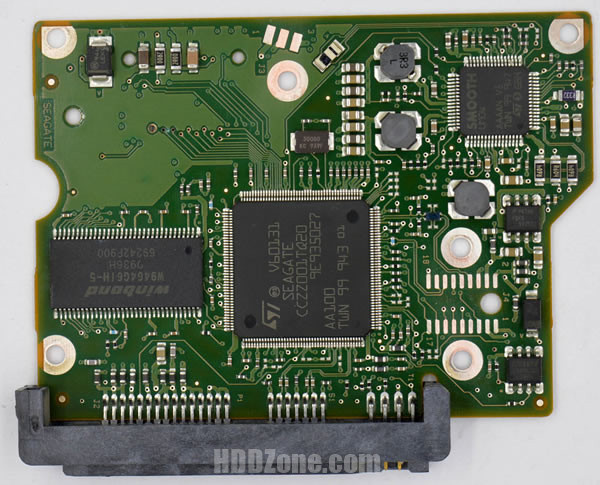
ST3250312AS Seagate PCB 100535704 REV B
ST3250312AS Seagate Hard Drive PCB Logic Controller Circuit Board 100535704 REV B Main Controller IC: B5503C20/V60131; HDD Motor Combo IC (Smooth…
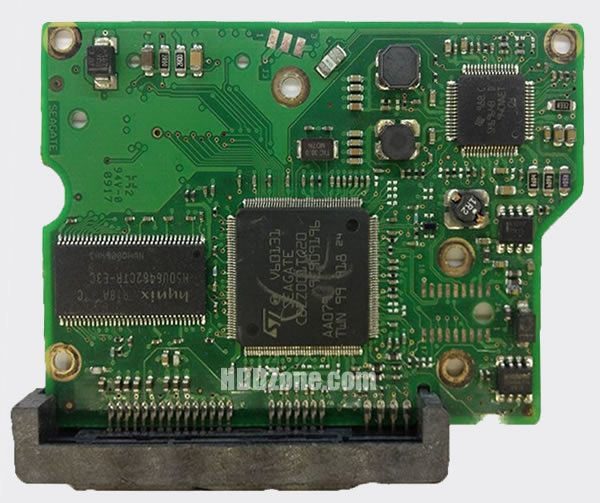
ST3250312AS Seagate PCB 100532367 REV B
ST3250312AS Seagate Hard Drive PCB Logic Controller Circuit Board 100532367 REV B Main Controller IC: V60131; HDD Motor Combo IC (Smooth Chip):…
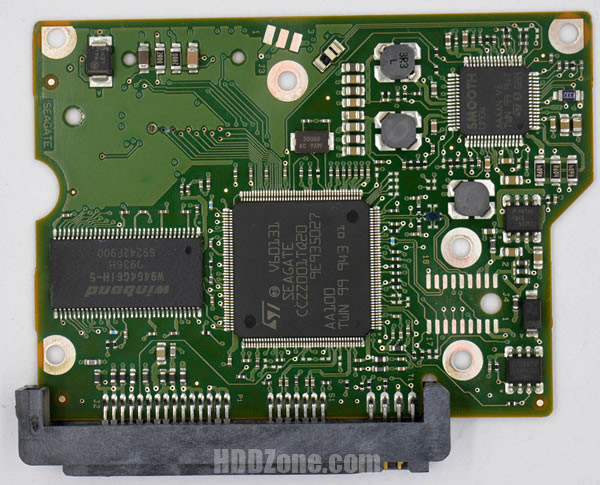
Seagate 100535704 PCB
Seagate 100535704 Barracuda 7200.12 PCB Circuit Board Board Number: 100535704 Board Version: REV A, REV B, REV C, REV P1, REV P2 (They are…
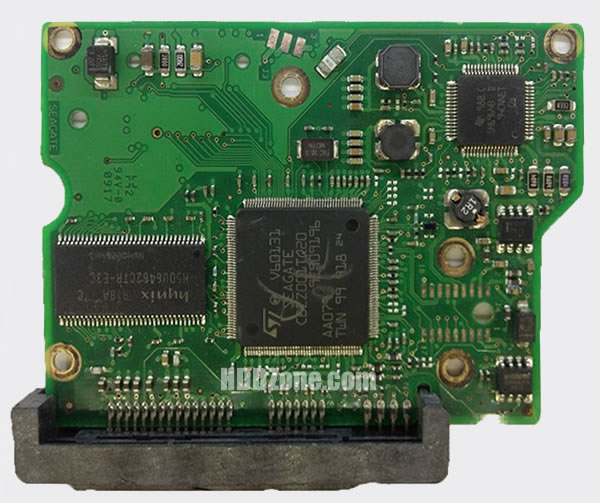
Seagate 100532367 PCB
Seagate 100532367 ST3500418AS Barracuda 7200.12 PCB Circuit Board Name: ST3500418AS Board Number: 100532367 Board Version: REV A, REV B, REV C, REV…
HDDプリント基板の交換 Seagate: ハードドライブのプリント基板の交換 Seagate

ハードディスクのプリント基板番号を見つけるには、ドライバを使用してハードディスクを開き、ハードディスクの回路基板を見つけてボード番号、ボードハードディスクの枚数がプリント基板上に印刷され、一部は表側にあり、一部は裏側に印刷されている。
HDDの基板: https://www.hddzone.com
HDDの基盤基板交換: HDDの基盤基板交換
お問い合わせ: sales@hddzone.com